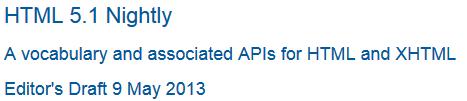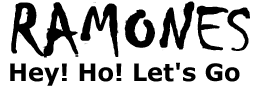A quick introduction to HTML
This section is non-normative.
A basic HTML document looks like this:
<!DOCTYPE html>
<html>
<head>
<title>Sample page</title>
</head>
<body>
<h1>Sample page</h1>
<p>This is a <a href="demo.html">simple</a> sample.</p>
<!-- this is a comment -->
</body>
</html>
HTML documents consist of a tree of elements and text. Each element is denoted in the source by
a start tag, such as "<body>", and
an end tag, such as "</body>".
(Certain start tags and end tags can in certain cases be omitted and are implied by other tags.)
Tags have to be nested such that elements are all completely within each other, without
overlapping:
<p>This is <em>very <strong>wrong</em>!</strong></p>
<p>This <em>is <strong>correct</strong>.</em></p>
This specification defines a set of elements that can be used in HTML, along with rules about
the ways in which the elements can be nested.
Elements can have attributes, which control how the elements work. In the example below, there
is a hyperlink, formed using the a element and its href attribute:
<a href="demo.html">simple</a>
Attributes are placed inside the start tag, and consist
of a name and a value, separated by an "=" character.
The attribute value can remain unquoted if it doesn't contain space characters or any of " ' ` = < or
>. Otherwise, it has to be quoted using either single or double quotes.
The value, along with the "=" character, can be omitted altogether if the
value is the empty string.
<!-- empty attributes -->
<input name=address disabled>
<input name=address disabled="">
<!-- attributes with a value -->
<input name=address maxlength=200>
<input name=address maxlength='200'>
<input name=address maxlength="200">
HTML user agents (e.g. Web browsers) then parse this markup, turning it into a DOM
(Document Object Model) tree. A DOM tree is an in-memory representation of a document.
DOM trees contain several kinds of nodes, in particular a DocumentType node,
Element nodes, Text nodes, nodes, and in some cases
ProcessingInstruction nodes.
The markup snippet at the top of this section would be
turned into the following DOM tree:
The root element of this tree is the html element, which is the
element always found at the root of HTML documents. It contains two elements, head
and body, as well as a Text node between them.
There are many more Text nodes in the DOM tree than one would initially expect,
because the source contains a number of spaces (represented here by "␣") and line breaks
("⏎") that all end up as Text nodes in the DOM. However, for historical
reasons not all of the spaces and line breaks in the original markup appear in the DOM. In
particular, all the whitespace before head start tag ends up being dropped silently,
and all the whitespace after the body end tag ends up placed at the end of the
body.
The head element contains a title element, which itself contains a
Text node with the text "Sample page". Similarly, the body element
contains an h1 element, a p element, and a comment.
This DOM tree can be manipulated from scripts in the page. Scripts (typically in JavaScript)
are small programs that can be embedded using the script element or using event
handler content attributes. For example, here is a form with a script that sets the value
of the form's output element to say "Hello World":
<form name="main">
Result: <output name="result"></output>
<script>
document.forms.main.elements.result.value = 'Hello World';
</script>
</form>
Each element in the DOM tree is represented by an object, and these objects have APIs so that
they can be manipulated. For instance, a link (e.g. the a element in the tree above)
can have its "href" attribute changed in several
ways:
var a = document.links[0]; // obtain the first link in the document
a.href = 'sample.html'; // change the destination URL of the link
a.protocol = 'https'; // change just the scheme part of the URL
a.setAttribute('href', 'http://example.com/'); // change the content attribute directly
Since DOM trees are used as the way to represent HTML documents when they are processed and
presented by implementations (especially interactive implementations like Web browsers), this
specification is mostly phrased in terms of DOM trees, instead of the markup described above.
HTML documents represent a media-independent description of interactive content. HTML documents
might be rendered to a screen, or through a speech synthesiser, or on a braille display. To
influence exactly how such rendering takes place, authors can use a styling language such as
CSS.
In the following example, the page has been made yellow-on-blue using CSS.
<!DOCTYPE html>
<html>
<head>
<title>Sample styled page</title>
<style>
body { background: navy; color: yellow; }
</style>
</head>
<body>
<h1>Sample styled page</h1>
<p>This page is just a demo.</p>
</body>
</html>
For more details on how to use HTML, authors are encouraged to consult tutorials and guides.
Some of the examples included in this specification might also be of use, but the novice author is
cautioned that this specification, by necessity, defines the language with a level of detail that
might be difficult to understand at first.
Writing secure applications with HTML
This section is non-normative.
When HTML is used to create interactive sites, care needs to be taken to avoid introducing
vulnerabilities through which attackers can compromise the integrity of the site itself or of the
site's users.
A comprehensive study of this matter is beyond the scope of this document, and authors are
strongly encouraged to study the matter in more detail. However, this section attempts to provide
a quick introduction to some common pitfalls in HTML application development.
The security model of the Web is based on the concept of "origins", and correspondingly many of
the potential attacks on the Web involve cross-origin actions. [[!ORIGIN]]
- Not validating user input
- Cross-site scripting (XSS)
- SQL injection
-
When accepting untrusted input, e.g. user-generated content such as text comments, values in
URL parameters, messages from third-party sites, etc, it is imperative that the data be
validated before use, and properly escaped when displayed. Failing to do this can allow a
hostile user to perform a variety of attacks, ranging from the potentially benign, such as
providing bogus user information like a negative age, to the serious, such as running scripts
every time a user looks at a page that includes the information, potentially propagating the
attack in the process, to the catastrophic, such as deleting all data in the server.
When writing filters to validate user input, it is imperative that filters always be
whitelist-based, allowing known-safe constructs and disallowing all other input. Blacklist-based
filters that disallow known-bad inputs and allow everything else are not secure, as not
everything that is bad is yet known (for example, because it might be invented in the
future).
For example, suppose a page looked at its URL's query string to determine what to display,
and the site then redirected the user to that page to display a message, as in:
<ul>
<li><a href="message.cgi?say=Hello">Say Hello</a>
<li><a href="message.cgi?say=Welcome">Say Welcome</a>
<li><a href="message.cgi?say=Kittens">Say Kittens</a>
</ul>
If the message was just displayed to the user without escaping, a hostile attacker could
then craft a URL that contained a script element:
http://example.com/message.cgi?say=%3Cscript%3Ealert%28%27Oh%20no%21%27%29%3C/script%3E
If the attacker then convinced a victim user to visit this page, a script of the attacker's
choosing would run on the page. Such a script could do any number of hostile actions, limited
only by what the site offers: if the site is an e-commerce shop, for instance, such a script
could cause the user to unknowingly make arbitrarily many unwanted purchases.
This is called a cross-site scripting attack.
There are many constructs that can be used to try to trick a site into executing code. Here
are some that authors are encouraged to consider when writing whitelist filters:
- When allowing harmless-seeming elements like
img, it is important to whitelist
any provided attributes as well. If one allowed all attributes then an attacker could, for
instance, use the onload attribute to run arbitrary
script. - When allowing URLs to be provided (e.g. for links), the scheme of each URL also needs to be
explicitly whitelisted, as there are many schemes that can be abused. The most prominent
example is "
javascript:", but user agents can
implement (and indeed, have historically implemented) others. - Allowing a
base element to be inserted means any script elements
in the page with relative links can be hijacked, and similarly that any form submissions can
get redirected to a hostile site.
- Cross-site request forgery (CSRF)
-
If a site allows a user to make form submissions with user-specific side-effects, for example
posting messages on a forum under the user's name, making purchases, or applying for a passport,
it is important to verify that the request was made by the user intentionally, rather than by
another site tricking the user into making the request unknowingly.
This problem exists because HTML forms can be submitted to other origins.
Sites can prevent such attacks by populating forms with user-specific hidden tokens, or by
checking Origin headers on all requests.
- Clickjacking
-
A page that provides users with an interface to perform actions that the user might not wish
to perform needs to be designed so as to avoid the possibility that users can be tricked into
activating the interface.
One way that a user could be so tricked is if a hostile site places the victim site in a
small iframe and then convinces the user to click, for instance by having the user
play a reaction game. Once the user is playing the game, the hostile site can quickly position
the iframe under the mouse cursor just as the user is about to click, thus tricking the user
into clicking the victim site's interface.
To avoid this, sites that do not expect to be used in frames are encouraged to only enable
their interface if they detect that they are not in a frame (e.g. by comparing the window object to the value of the top
attribute).
Common pitfalls to avoid when using the scripting APIs
This section is non-normative.
Scripts in HTML have "run-to-completion" semantics, meaning that the browser will generally run
the script uninterrupted before doing anything else, such as firing further events or continuing
to parse the document.
On the other hand, parsing of HTML files happens incrementally, meaning that
the parser can pause at any point to let scripts run. This is generally a good thing, but it does
mean that authors need to be careful to avoid hooking event handlers after the events could have
possibly fired.
There are two techniques for doing this reliably: use event handler content
attributes, or create the element and add the event handlers in the same script. The latter
is safe because, as mentioned earlier, scripts are run to completion before further events can
fire.
One way this could manifest itself is with img elements and the load event. The event could fire as soon as the element has been
parsed, especially if the image has already been cached (which is common).
Here, the author uses the onload handler on an
img element to catch the load event:
<img src="games.png" alt="Games" onload="gamesLogoHasLoaded(event)">
If the element is being added by script, then so long as the event handlers are added in the
same script, the event will still not be missed:
<script>
var img = new Image();
img.src = 'games.png';
img.alt = 'Games';
img.onload = gamesLogoHasLoaded;
// img.addEventListener('load', gamesLogoHasLoaded, false); // would work also
</script>
However, if the author first created the img element and then in a separate
script added the event listeners, there's a chance that the load
event would be fired in between, leading it to be missed:
<!-- Do not use this style, it has a race condition! -->
<img id="games" src="games.png" alt="Games">
<!-- the 'load' event might fire here while the parser is taking a
break, in which case you will not see it! -->
<script>
var img = document.getElementById('games');
img.onload = gamesLogoHasLoaded; // might never fire!
</script>
How to catch mistakes when writing HTML: validators and conformance checkers
This section is non-normative.
Authors are encouraged to make use of conformance checkers (also known as validators) to
catch common mistakes. The WHATWG maintains a list of such tools at: https://validator.whatwg.org/
Acknowledgements
Thanks to Tim Berners-Lee for inventing HTML, without which none of this would exist.
Thanks to
Aankhen,
Aaron Boodman,
Aaron Leventhal,
Adam Barth,
Adam de Boor,
Adam Hepton,
Adam Klein,
Adam Roben,
Addison Phillips,
Adele Peterson,
Adrian Bateman,
Adrian Sutton,
Agustín Fernández,
Aharon (Vladimir) Lanin,
Ajai Tirumali,
Akatsuki Kitamura,
Alan Plum,
Alastair Campbell,
Alejandro G. Castro,
Alex Bishop,
Alex Nicolaou,
Alex Rousskov,
Alexander Farkas,
Alexander J. Vincent,
Alexandre Morgaut,
Alexey Feldgendler,
Алексей Проскуряков (Alexey Proskuryakov),
Alexis Deveria,
Allan Clements,
Ami Fischman,
Amos Jeffries,
Anders Carlsson,
André E. Veltstra,
Andrea Rendine,
Andreas,
Andreas Kling,
Andrei Popescu,
Andres Gomez,
Andrew Barfield,
Andrew Clover,
Andrew Gove,
Andrew Grieve,
Andrew Oakley,
Andrew Sidwell,
Andrew Simons,
Andrew Smith,
Andrew W. Hagen,
Andrey V. Lukyanov,
Andry Rendy,
Andy Earnshaw,
Andy Heydon,
Andy Palay,
Anne van Kesteren,
Anthony Boyd,
Anthony Bryan,
Anthony Hickson,
Anthony Ricaud,
Antti Koivisto,
Arkadiusz Michalski,
Arne Thomassen,
Aron Spohr,
Arphen Lin,
Arthur Stolyar,
Arun Patole,
Aryeh Gregor,
Asbjørn Ulsberg,
Ashley Gullen,
Ashley Sheridan,
Atsushi Takayama,
Aurelien Levy,
Ave Wrigley,
Axel Dahmen,
Ben Boyle,
Ben Godfrey,
Ben Kelly,
Ben Lerner,
Ben Leslie,
Ben Meadowcroft,
Ben Millard,
Benjamin Carl Wiley Sittler,
Benjamin Hawkes-Lewis,
Benoit Ren,
Bert Bos,
Bijan Parsia,
Bil Corry,
Bill Mason,
Bill McCoy,
Billy Wong,
Bjartur Thorlacius,
Björn Höhrmann,
Blake Frantz,
Bob Lund,
Bob Owen,
Boris Zbarsky,
Brad Fults,
Brad Neuberg,
Brad Spencer,
Brady Eidson,
Brendan Eich,
Brenton Simpson,
Brett Wilson,
Brett Zamir,
Brian Blakely,
Brian Campbell,
Brian Korver,
Brian Kuhn,
Brian M. Dube,
Brian Ryner,
Brian Smith,
Brian Wilson,
Bryan Sullivan,
Bruce Bailey,
Bruce D'Arcus,
Bruce Lawson,
Bruce Miller,
C. Williams,
Cameron McCormack,
Cameron Zemek,
Cao Yipeng,
Carlos Amengual,
Carlos Gabriel Cardona,
Carlos Perelló Marín,
Chao Cai,
윤석찬 (Channy Yun),
Charl van Niekerk,
Charlene Wright,
Charles Iliya Krempeaux,
Charles McCathieNevile,
Chris Apers,
Chris Cressman,
Chris Evans,
Chris Markiewicz,
Chris Morris,
Chris Pearce,
Chris Peterson,
Chris Weber,
Christian Biesinger,
Christian Johansen,
Christian Schmidt,
Christoph Päper,
Christophe Dumez,
Christopher Aillon,
Christopher Ferris,
Chriswa,
Clark Buehler,
Cole Robison,
Colin Fine,
Collin Jackson,
Corprew Reed,
Craig Cockburn,
Csaba Gabor,
Csaba Marton,
Cynthia Shelly,
Dan Yoder,
Daniel Barclay,
Daniel Bratell,
Daniel Brooks,
Daniel Brumbaugh Keeney,
Daniel Cheng,
Daniel Davis,
Daniel Glazman,
Daniel Peng,
Daniel Schattenkirchner,
Daniel Spång,
Daniel Steinberg,
Daniel Trebbien,
Danny Sullivan,
Darin Adler,
Darin Fisher,
Darxus,
Dave Camp,
Dave Hodder,
Dave Lampton,
Dave Singer,
Dave Townsend,
David Baron,
David Bloom,
David Bruant,
David Carlisle,
David E. Cleary,
David Egan Evans,
David Fink,
David Flanagan,
David Gerard,
David Håsäther,
David Hyatt,
David I. Lehn,
David John Burrowes,
David Kendal,
David Matja,
David Remahl,
David Smith,
David Woolley,
DeWitt Clinton,
Dean Edridge,
Dean Edwards,
Debi Orton,
Derek Featherstone,
Devarshi Pant,
Devdatta,
Dimitri Glazkov,
Dimitry Golubovsky,
Dirk Pranke,
Dirk Schulze,
Dirkjan Ochtman,
Divya Manian,
Dmitry Titov,
dolphinling,
Domenic Denicola,
Dominique Hazaël-Massieux,
Don Brutzman,
Doron Rosenberg,
Doug Kramer,
Doug Simpkinson,
Drew Wilson,
Edmund Lai,
Eduard Pascual,
Eduardo Vela,
Edward O'Connor,
Edward Welbourne,
Edward Z. Yang,
Ehsan Akhgari,
Eira Monstad,
Eitan Adler,
Eliot Graff,
Elisabeth Robson,
Elizabeth Castro,
Elliott Sprehn,
Elliotte Harold,
Eric Carlson,
Eric Casler,
Eric Lawrence,
Eric Rescorla,
Eric Semling,
Erik Arvidsson,
Erik Rose,
Evan Martin,
Evan Prodromou,
Evan Stade,
Evert,
Ezequiel Garzón,
fantasai,
Felix Sasaki,
Francesco Schwarz,
Francis Brosnan Blazquez,
Franck 'Shift' Quélain,
Frank Barchard,
Fredrik Söderquist,
鵜飼文敏 (Fumitoshi Ukai),
Futomi Hatano,
Gavin Carothers,
Gavin Kistner,
Gareth Rees,
Garrett Smith,
Geoff Richards,
Geoffrey Garen,
Geoffrey Sneddon,
George Lund,
Gianmarco Armellin,
Giovanni Campagna,
Giuseppe Pascale,
Glenn Adams,
Glenn Maynard,
Graham Klyne,
Greg Botten,
Greg Houston,
Greg Wilkins,
Gregg Tavares,
Gregory J. Rosmaita,
Grey,
Guilherme Johansson Tramontina,
Gytis Jakutonis,
Håkon Wium Lie,
Habib Virji,
Hallvord Reiar Michaelsen Steen,
Hans S. Tømmerhalt,
Hans Stimer,
Harald Alvestrand,
Henri Sivonen,
Henrik Lied,
Henry Mason,
Henry Story,
Hugh Guiney,
Hugh Winkler,
Ian Bicking,
Ian Clelland,
Ian Davis,
Ian Fette,
Ido Green,
Ignacio Javier,
Ivan Enderlin,
Ivo Emanuel Gonçalves,
J. King,
Jacob Davies,
Jacques Distler,
Jake Verbaten,
Jakub Łopuszański,
James Craig,
James Graham,
James Greene,
James Justin Harrell,
James Kozianski,
James M Snell,
James Perrett,
James Robinson,
Jamie Lokier,
Janusz Majnert,
Jan-Klaas Kollhof,
Jared Jacobs,
Jason Duell,
Jason Kersey,
Jason Lustig,
Jason White,
Jasper Bryant-Greene,
Jasper St. Pierre,
Jatinder Mann,
Jed Hartman,
Jeff Balogh,
Jeff Cutsinger,
Jeff Schiller,
Jeff Walden,
Jeffrey Zeldman,
胡慧鋒 (Jennifer Braithwaite),
Jens Bannmann,
Jens Fendler,
Jens Lindström,
Jens Meiert,
Jeremey Hustman,
Jeremy Keith,
Jeremy Orlow,
Jeroen van der Meer,
Jian Li,
Jim Jewett,
Jim Ley,
Jim Meehan,
Jim Michaels,
Jirka Kosek,
Jjgod Jiang,
João Eiras,
Joe Clark,
Joe Gregorio,
Joel Spolsky,
Joel Verhagen,
Johan Herland,
John Boyer,
John Bussjaeger,
John Carpenter,
John Daggett,
John Fallows,
John Foliot,
John Harding,
John Keiser,
John Snyders,
John Stockton,
John-Mark Bell,
Johnny Stenback,
Jon Ferraiolo,
Jon Gibbins,
Jon Perlow,
Jonas Sicking,
Jonathan Cook,
Jonathan Rees,
Jonathan Watt,
Jonathan Worent,
Jonny Axelsson,
Jordan Tucker,
Jorgen Horstink,
Jorunn Danielsen Newth,
Joseph Kesselman,
Joseph Mansfield,
Joseph Pecoraro,
Josh Aas,
Josh Hart,
Josh Levenberg,
Joshua Bell,
Joshua Randall,
Jukka K. Korpela,
Jules Clément-Ripoche,
Julian Reschke,
Jürgen Jeka,
Justin Lebar,
Justin Novosad,
Justin Schuh,
Justin Sinclair,
Ka-Sing Chou,
Kai Hendry,
呂康豪 (KangHao Lu),
Kartikaya Gupta,
Kathy Walton,
Kelly Ford,
Kelly Norton,
Kevin Benson,
Kevin Gadd,
Kevin Cole,
Kornél Pál,
Kornel Lesinski,
Kris Northfield,
Kristof Zelechovski,
Krzysztof Maczyński,
黒澤剛志 (Kurosawa Takeshi),
Kyle Barnhart,
Kyle Hofmann,
Kyle Huey,
Léonard Bouchet,
Léonie Watson,
Lachlan Hunt,
Larry Masinter,
Larry Page,
Lars Gunther,
Lars Solberg,
Laura Carlson,
Laura Granka,
Laura L. Carlson,
Laura Wisewell,
Laurens Holst,
Lawrence Forooghian,
Lee Kowalkowski,
Leif Halvard Silli,
Leif Kornstaedt,
Lenny Domnitser,
Leonard Rosenthol,
Leons Petrazickis,
Lobotom Dysmon,
Logan,
Loune,
Łukasz Pilorz,
Luke Kenneth Casson Leighton,
Maciej Stachowiak,
Magnus Kristiansen,
Maik Merten,
Malcolm Rowe,
Manish Tripathi,
Marc Hoyois,
Marcus Bointon,
Mark Birbeck,
Mark Davis,
Mark Miller,
Mark Nottingham,
Mark Pilgrim,
Mark Rowe,
Mark Schenk,
Mark Vickers,
Mark Wilton-Jones,
Martijn Wargers,
Martin Atkins,
Martin Dürst,
Martin Honnen,
Martin Janecke,
Martin Kutschker,
Martin Nilsson,
Martin Thomson,
Masataka Yakura,
Masatoshi Kimura,
Mason Mize,
Mathias Bynens,
Mathieu Henri,
Matias Larsson,
Matt Falkenhagen,
Matt Schmidt,
Matt Wright,
Matthew Gregan,
Matthew Mastracci,
Matthew Noorenberghe,
Matthew Raymond,
Matthew Thomas,
Mattias Waldau,
Max Romantschuk,
Menachem Salomon,
Menno van Slooten,
Micah Dubinko,
Michael 'Ratt' Iannarelli,
Michael A. Nachbaur,
Michael A. Puls II,
Michael Carter,
Michael Daskalov,
Michael Day,
Michael Dyck,
Michael Enright,
Michael Gratton,
Michael Nordman,
Michael Powers,
Michael Rakowski,
Michael(tm) Smith,
Michael Walmsley,
Michal Zalewski,
Michel Fortin,
Michelangelo De Simone,
Michiel van der Blonk,
Mihai Şucan,
Mihai Parparita,
Mike Brown,
Mike Dierken,
Mike Dixon,
Mike Hearn,
Mike Schinkel,
Mike Shaver,
Mikko Rantalainen,
Mohamed Zergaoui,
Mohammad Al Houssami,
Mounir Lamouri,
Ms2ger,
Nadia Heninger,
NARUSE Yui,
Neil Deakin,
Neil Rashbrook,
Neil Soiffer,
Nicholas Shanks,
Nicholas Stimpson,
Nicholas Zakas,
Nickolay Ponomarev,
Nicolas Gallagher,
Noah Mendelsohn,
Noah Slater,
Noel Gordon,
Nolan Waite,
NoozNooz42,
Norbert Lindenberg,
Ojan Vafai,
Olaf Hoffmann,
Olav Junker Kjær,
Oldřich Vetešník,
Oli Studholme,
Oliver Hunt,
Oliver Rigby,
Olivier Gendrin,
Olli Pettay,
oSand,
Pablo Flouret,
Patrick Garies,
Patrick H. Lauke,
Patrik Persson,
Paul Adenot,
Paul Norman,
Per-Erik Brodin,
Perry Smith,
Peter Beverloo,
Peter Karlsson,
Peter Kasting,
Peter Moulder,
Peter Occil,
Peter Stark,
Peter Van der Beken,
Peter-Paul Koch,
Phil Pickering,
Philip Jägenstedt,
Philip Taylor,
Philip TAYLOR,
Philippe De Ryck,
Prateek Rungta,
Pravir Gupta,
李普君 (Pujun Li),
Rachid Finge,
Rafael Weinstein,
Rafał Miłecki,
Raj Doshi,
Rajas Moonka,
Ralf Stoltze,
Ralph Giles,
Raphael Champeimont,
Remci Mizkur,
Remco,
Remy Sharp,
Rene Saarsoo,
Rene Stach,
Ric Hardacre,
Rich Clark,
Rich Doughty,
Richard Ishida,
Rigo Wenning,
Rikkert Koppes,
Rimantas Liubertas,
Riona Macnamara,
Rob Ennals,
Rob Jellinghaus,
Rob S,
Robert Blaut,
Robert Collins,
Robert Kieffer,
Robert Millan,
Robert O'Callahan,
Robert Sayre,
Robin Berjon,
Robin Schaufler,
Rodger Combs,
Roland Steiner,
Roma Matusevich,
Roman Ivanov,
Roy Fielding,
Ruud Steltenpool,
Ryan King,
Ryosuke Niwa,
S. Mike Dierken,
Salvatore Loreto,
Sam Dutton,
Sam Kuper,
Sam Ruby,
Sam Weinig,
Samuel Bronson,
Samy Kamkar,
Sander van Lambalgen,
Sanjoy Pal,
Sarven Capadisli,
Scott González,
Scott Hess,
Sean Fraser,
Sean Hayes,
Sean Hogan,
Sean Knapp,
Sebastian Markbåge,
Sebastian Schnitzenbaumer,
Seth Call,
Seth Dillingham,
Shannon Moeller,
Shanti Rao,
Shaun Inman,
Shiki Okasaka,
Sierk Bornemann,
Sigbjørn Finne,
Sigbjørn Vik,
Silver Ghost,
Silvia Pfeiffer,
Šime Vidas,
Simon Montagu,
Simon Pieters,
Simon Sapin,
Simon Spiegel,
skeww,
Smylers,
Stanton McCandlish,
Stefan Håkansson,
Stefan Haustein,
Stefan Santesson,
Stefan Weiss,
Steffen Meschkat,
Stephen Ma,
Stephen White,
Steve Comstock,
Steve Faulkner,
Steve Runyon,
Steven Bennett,
Steven Garrity,
Steven Tate,
Stewart Brodie,
Stuart Ballard,
Stuart Langridge,
Stuart Parmenter,
Subramanian Peruvemba,
Sunava Dutta,
Susan Borgrink,
Susan Lesch,
Sylvain Pasche,
T. J. Crowder,
Tab Atkins,
Takeshi Yoshino,
Tantek Çelik,
田村健人 (TAMURA Kent),
Ted Mielczarek,
Terrence Wood,
Thijs van der Vossen,
Thomas Broyer,
Thomas Koetter,
Thomas O'Connor,
Tim Altman,
Tim Johansson,
TJ VanToll,
Toby Inkster,
Todd Moody,
Tom Baker,
Tom Pike,
Tommy Thorsen,
Tony Ross,
Travis Leithead,
Trevor Saunders,
Tyler Close,
Victor Carbune,
Vipul Snehadeep Chawathe,
Vitya Muhachev,
Vladimir Katardjiev,
Vladimir Vukićević,
voracity,
Wakaba,
Wayne Carr,
Wayne Pollock,
Wellington Fernando de Macedo,
Weston Ruter,
Wilhelm Joys Andersen,
Will Levine,
William Chen,
William Swanson,
Wladimir Palant,
Wojciech Mach,
Wolfram Kriesing,
Xan Gregg,
Yang Chen,
Ye-Kui Wang,
Yehuda Katz,
Yi-An Huang,
Yngve Nysaeter Pettersen,
Yonathan Randolph,
Yuzo Fujishima,
Zhenbin Xu,
Zoltan Herczeg,
and
Øistein E. Andersen,
for their useful comments, both large and small, that have led to changes to this specification
over the years.
Thanks also to everyone who has ever posted about HTML to their blogs, public mailing lists, or
forums, including all the contributors to the various
W3C HTML WG lists and the various WHATWG
lists.
Special thanks to Richard Williamson for creating the first implementation of
canvas in Safari, from which the canvas feature was designed.
Special thanks also to the Microsoft employees who first implemented the event-based
drag-and-drop mechanism, contenteditable, and other
features first widely deployed by the Windows Internet Explorer browser.
Special thanks and $10,000 to David Hyatt who came up with a broken implementation
of the adoption agency algorithm that the editor had to reverse
engineer and fix before using it in the parsing section.
Thanks to the participants of the microdata usability study for allowing us to use their
mistakes as a guide for designing the microdata feature.
Thanks to the many sources that provided inspiration for the examples used in the
specification.
Thanks also to the Microsoft blogging community for some ideas, to the attendees of the W3C
Workshop on Web Applications and Compound Documents for inspiration, to the #mrt crew, the #mrt.no
crew, and the #whatwg crew, and to Pillar and Hedral for their ideas and support.
Thanks to Igor Zhbanov for generating PDF versions of the specification.
This specification is written by Ian Hickson (Google, ian@hixie.ch), with contributions from
Simon Pieters (Opera, simonp@opera.com) in the img section.
Parts of this specification are © Copyright 2004-2014 Apple Inc., Mozilla Foundation, and
Opera Software ASA. You are granted a license to use, reproduce and create derivative works of
this document.
![]()